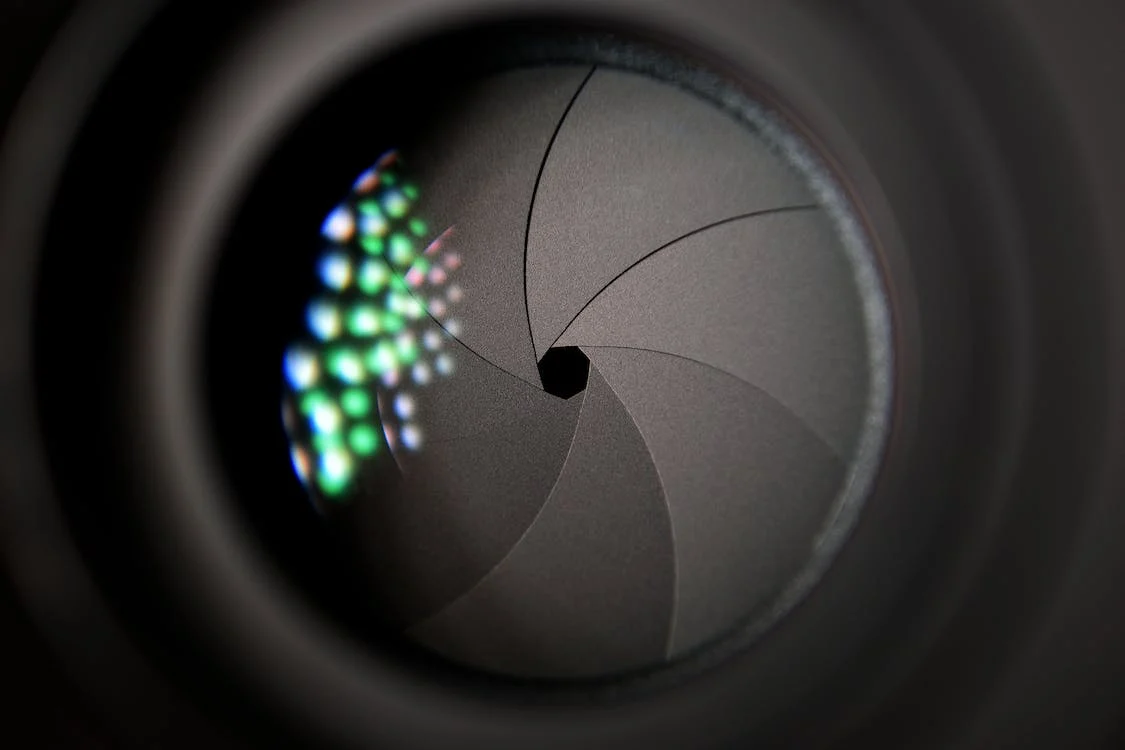Table of Contents
- <strong>How Do You Know If Your Camera Lens Needs Cleaning?</strong>
- <strong>How To Keep Your Camera Lens Clean</strong>
- <strong>What Equipment Do You Need To Clean A Camera Lens?</strong>
- <strong>What Not To Do – The Wrong Way To Clean A Camera Lens</strong>
- <strong>The Right Way To Clean A Camera Lens</strong>
- <strong>Conclusion</strong>
This blog post may contain affiliate links. As an Amazon Associate I earn from qualifying purchases.
When done correctly, cleaning a camera lens can improve the quality of your photos and reduce artefacts like dots, smudges, and lines on your final images. However, if done incorrectly it can cause further damage to the lens and actually lead to worse results. In this article we cover how to tell if your camera lens needs cleaning and the right way to clean it.
How Do You Know If Your Camera Lens Needs Cleaning?
While large smudges or marks will be obvious, smaller ones can sometimes be harder to spot. You might not notice them until you print out your photos or view them at a large scale. There is a test you can do to see if there is dirt on your lens.
- If you can, set your camera to manual focus .
- Set the lens to the narrowest aperture it allows .
- Point your camera at a bright surface, such as a white wall or clear blue sky.
- Take a couple of photos .
- Either print the photos out in high quality or view them on a bright, high-definition screen. Zoom in and look at each section of the image carefully.
- If your lens is dirty, you should be able to see lines, dots, or smudges clearly against the bright background.
How To Keep Your Camera Lens Clean
If you can keep your camera lens free from dust and fingerprints, you won’t have to clean it as often and won’t risk damaging it. Here are some tips to keep your camera lens clean…
- Always remember to put the cap on your lens when you are not using your camera, and especially before you put your camera in your bag.
- Keep spare lenses in a case, as leaving them out will lead to a build-up of dust on the surface of the lens.
- Make sure your hands are clean before handling your camera and especially before swapping lenses.
- Tilt the camera down when you are swapping lenses, this will prevent dust from landing on the camera’s sensor or optics.
- Clean your lens mount, it is safer than cleaning a lens directly and will prevent dust transferring from one to the other.
What Equipment Do You Need To Clean A Camera Lens?
- A microfiber cloth
Like the cloth you would use to clean a pair of spectacles, these do not produce lint as you clean. - A manual air blower
This can help blow away dirt without damaging the lens or camera or leaving residue. - Lens cleaning fluid
A couple of drops on the microfiber cloth helps remove smudges and fingerprints without leaving a film the way that soap would. - Disposable lens cleaning wipes (optional)
These are disposable wipes designed for cleaning lenses quickly while you’re on the go. They function like a combination of a microfiber cloth and lens cleaning fluid.
What Not To Do – The Wrong Way To Clean A Camera Lens
Camera lenses are incredibly delicate. Cleaning them in the wrong way can damage the lens and while dirt is temporary, scratches are permanent. You should avoid these mistakes when cleaning your camera lens…
- Do not use compressed air, this can seriously damage camera lenses and optics. It can also leave a film over the lens if there are impurities in the air spray. Use a manual air blower if needed.
- Do not use chemicals like ammonia, bleach, or window cleaning fluid. These can leave residue which can mark your lens or corrode the lens mount.
- Do not use abrasive tools like toothbrushes or scrubbers. These can scratch your lens.
- Do not use material that produces lint (like clothing, toilet paper, or tissues), you will make the lens dirtier than it already was.
- Do not use soap or washing up liquid.
The Right Way To Clean A Camera Lens
Cleaning a camera lens isn’t difficult, but the most important thing is to do it slowly and calmly. Follow these steps, take your time, and the lens should be thoroughly clean.
- Use a manual air blower, or a fine camera cleaning brush to slowly and carefully remove any pieces of dirt from the lens.
- Add two drops of lens cleaning fluid to a microfiber cloth or use a specialised lens cleaning wipe.
- Clean in a circular motion, starting from the outer rim of the lens and working your way towards the surface. This should remove smudges and fingerprints.
Conclusion
Keeping your camera lens clean helps it stay in prime condition for longer and will improve the quality of the photos you take. Remember to follow the steps in this article to ensure you clean your lenses safely and thoroughly.