Table of Contents
- Key Takeaways
- Table of Contents
- Defining File Formats in Photography
- Types of Image Files Used by Photographers
- Key Features: Compression, Quality, and Flexibility
- RAW vs JPEG: Strengths and Limitations
- Choosing the Right File Format for Your Needs
- Common Mistakes When Handling Photo Files
- Take Control of Your Photography File Formats Today
- Frequently Asked Questions
- Recommended
This blog post may contain affiliate links. As an Amazon Associate I earn from qualifying purchases.
Did you know that a single RAW file can hold up to four times more data than a JPEG of the same photo? Choosing the right file format shapes how you capture, edit, and share every image. With each format offering a blend of quality, size, and compatibility, understanding their differences helps you protect your creative vision and avoid losing out on detail or flexibility as you grow your photography skills.
Key Takeaways
| Format | Details |
|---|---|
| Understanding File Formats | Familiarize yourself with the different photography file formats such as RAW, JPEG, TIFF, and PNG to enhance your image storage, editing, and sharing decisions. |
| RAW vs JPEG | Use RAW for high-quality photography requiring extensive editing and JPEG for quick sharing and smaller file sizes. |
| Strategic Format Selection | Choose photography file formats based on your specific needs: use JPEG for social media and RAW/TIFF for professional prints or archival purposes. |
| Avoid Common Mistakes | Prevent errors by selecting appropriate file formats, backing up your files, and maintaining organized storage to protect your creative output. |
Table of Contents
- Defining File Formats In Photography
- Types Of Image Files Used By Photographers
- Key Features: Compression, Quality, And Flexibility
- Raw Vs Jpeg: Strengths And Limitations
- Choosing The Right File Format For Your Needs
- Common Mistakes When Handling Photo Files
Defining File Formats in Photography
Photography file formats are specialized digital containers that store visual information captured by cameras, each with unique characteristics determining how images are processed, stored, and shared. Just like languages have different dialects, digital image formats have specific ways of encoding visual data that impact image quality, file size, and future usability.
At their core, photography file formats represent different strategies for balancing three critical factors: image quality, file size, and compatibility. RAW files capture unprocessed sensor data with maximum detail and flexibility, functioning like a digital negative that preserves every nuance of your original shot. In contrast, JPEG formats apply compression algorithms that reduce file size but potentially compromise image fidelity, making them ideal for quick sharing and web use.
The primary file formats photographers encounter include:
- RAW: Uncompressed, high-detail files preserving maximum sensor information
- JPEG: Compressed format with smaller file sizes, widely compatible
- TIFF: Non-destructive format maintaining high image quality, popular in professional workflows
- PNG: Lossless format excellent for graphics with transparent backgrounds
Understanding these formats helps photographers make informed decisions about image storage, editing, and sharing. Each format serves different purposes, from professional archival work to social media posting. Explore our guide on processing photos using software to learn how different file formats impact your post-production workflow.
Here’s a comparison of key photography file formats:
| Format | Compression Type | Typical Uses | Pros |
|---|---|---|---|
| RAW | None (Uncompressed) | Professional editing Archival storage |
Maximum detail Editing flexibility |
| JPEG | Lossy | Web Social media Quick sharing |
Small files Wide compatibility |
| TIFF | Lossless or none | Printing Archival Professional workflows |
High quality No data loss |
| PNG | Lossless | Graphics Screenshots Transparent images |
Supports transparency No quality loss |
Types of Image Files Used by Photographers
Photographers work with a diverse ecosystem of digital image file formats, each designed to serve specific purposes in capturing, storing, and sharing visual content. These formats range from universal standards like JPEG to specialized proprietary formats created by camera manufacturers, offering varying levels of image quality, compression, and metadata preservation.
Raster image formats dominate professional and amateur photography workflows. The most common types include:
- JPEG (.jpg): The universal standard for web and general photography, offering lossy compression that balances file size and acceptable image quality
- PNG (.png): Perfect for images requiring transparency and lossless compression, often used for graphics and screenshots
- TIFF (.tif): High-quality, lossless format preferred for professional printing and archival purposes
- WebP: Modern format providing superior compression with minimal quality loss, increasingly supported by web platforms
For professional photographers, RAW formats represent the gold standard of image capture. Each camera manufacturer offers unique proprietary RAW formats:
- Canon: .cr2 and .cr3
- Nikon: .nef
- Sony: .arw
- Olympus: .orf
To standardize RAW file management, the Digital Negative (DNG) format emerged as an open-standard alternative, offering compatibility across different software and camera systems. Learn more about processing your photos using software to understand how these formats impact your photography workflow.
Key Features: Compression, Quality, and Flexibility
Image file formats are essentially sophisticated compression technologies that balance visual quality, file size, and usability. Photographers must understand how different formats manipulate image data to make informed decisions about which format best suits their specific project requirements.
Compression techniques fundamentally define a format’s performance. Lossy compression methods like JPEG strategically discard some image data to reduce file size, creating a trade-off between storage efficiency and visual fidelity. Professional photographers often adjust compression levels manually, finding the sweet spot where image quality remains acceptable while minimizing storage demands.
Key compression strategies include:
- Lossy Compression: Permanently removes image data (JPEG)
- Lossless Compression: Preserves all original image information (PNG, TIFF)
- Selective Compression: Allows targeted data reduction without significant quality loss
The flexibility of file formats extends beyond mere compression. RAW files provide unprecedented post-processing latitude, capturing maximum sensor data and allowing photographers to adjust exposure, white balance, and color profiles without degrading image quality. Read our guide on essential photo editing tips to understand how different file formats impact your creative workflow. Ultimately, choosing the right format means balancing technical constraints with creative potential.
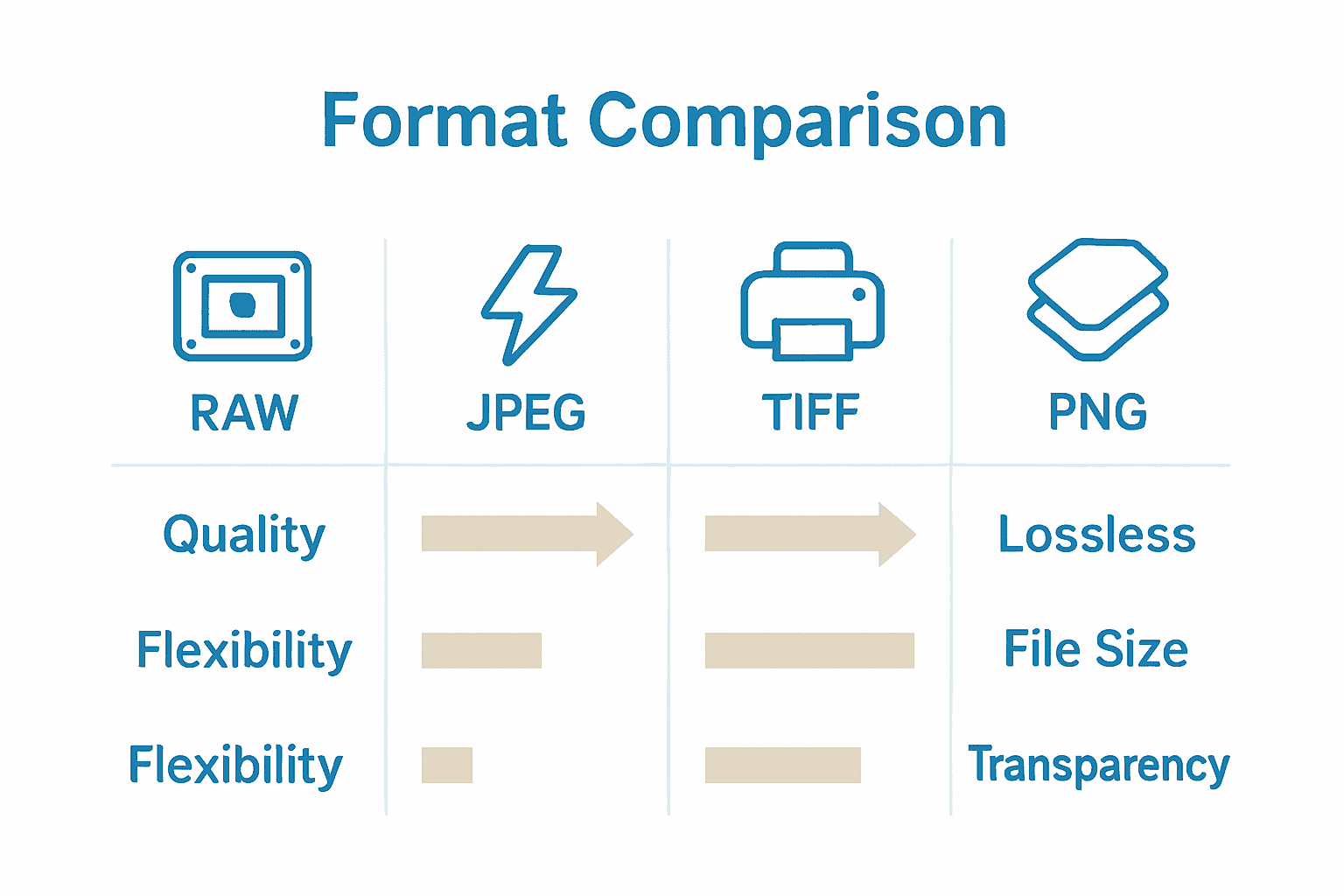
RAW vs JPEG: Strengths and Limitations
The debate between RAW and JPEG formats represents a fundamental choice for photographers, balancing image quality, processing flexibility, and practical convenience. Each format brings unique strengths that make them suitable for different photographic scenarios and creative approaches.
RAW files are the digital equivalent of a photographic negative, capturing comprehensive sensor data with extraordinary detail and potential for post-processing. These files offer remarkable advantages:
- Extensive color depth (12-14 bit versus JPEG’s 8-bit)
- Superior dynamic range preservation
- Exceptional highlight and shadow recovery
- Maximum editing flexibility
- Minimal in-camera processing interference
In contrast, JPEG formats prioritize immediate usability and efficiency. Their strengths include:
- Smaller file sizes
- Instant sharing capability
- Widespread compatibility
- Faster writing/transfer speeds
- Built-in camera processing
The choice between RAW and JPEG isn’t binary—many photographers use both strategically.
IMAGE:descriptive_key_1] Professionals typically shoot in RAW for critical or creative projects, while using JPEG for quick snapshots or scenarios requiring rapid image transfer. [Explore our guide on processing photos using software to understand how to leverage each format’s unique capabilities in your workflow.
Choosing the Right File Format for Your Needs
File format selection is a critical decision that directly impacts your photographic workflow, image quality, and creative potential. Understanding the nuanced requirements of different photography scenarios helps photographers make informed choices that align with their specific project goals and technical constraints.
For different photography scenarios, consider these strategic format selections:
- Social Media & Web: JPEG (smaller files, instant sharing)
- Professional Print: TIFF or RAW (maximum quality preservation)
- Creative Projects: RAW (extensive post-processing flexibility)
- Quick Snapshots: JPEG (immediate usability)
- Archival Storage: DNG or TIFF (long-term preservation)
The decision isn’t just about technical specifications—it’s about matching your format to your creative workflow. Professional photographers often employ a hybrid approach, shooting in RAW and converting to more compact formats like JPEG for specific distribution needs. File size, editing requirements, intended use, and storage capabilities all play crucial roles in determining the most appropriate format.
Consider your personal photography goals. Are you a casual photographer capturing memories, a professional requiring maximum editing flexibility, or something in between? Your answer will guide your file format strategy. Check out our essential photo editing tips to understand how different formats impact your post-production process and creative potential.
Common Mistakes When Handling Photo Files
Photo file management can be a minefield for photographers, with seemingly small errors potentially compromising image quality, storage efficiency, and creative potential. Understanding and avoiding common pitfalls is crucial for maintaining a professional and organized digital photography workflow.
One of the most frequent mistakes photographers make involves inappropriate file format selection. This includes:
- Exporting low-resolution images for print projects
- Using compressed JPEG formats when high-quality preservation is needed
- Failing to shoot in RAW when maximum editing flexibility is required
- Overwriting original files during post-processing
- Neglecting proper file organization and backup strategies
Beginners often underestimate the importance of shooting in RAW, which limits their post-processing capabilities. RAW files capture significantly more image data, providing unprecedented control over exposure, white balance, and color adjustments. By defaulting to JPEG, photographers essentially surrender substantial creative flexibility and image quality potential.
Storage and backup represent another critical area where photographers frequently make costly mistakes. Relying on single storage devices, failing to implement redundant backup systems, and not maintaining organized file structures can lead to irretrievable image loss. Learn how to avoid common photography mistakes to protect your valuable visual memories and professional work.
Take Control of Your Photography File Formats Today
Struggling to understand which file format will give you the best results or worried about wasting time with incompatible files and irreversible quality loss? Our “Complete Guide to File Formats in Photography” breaks down the differences between RAW, JPEG, TIFF, and PNG in simple terms so you never feel lost again. We know how frustrating it is to miss out on editing potential or lose precious image quality from a poor file choice. Your confidence and creativity depend on making the right decisions at every step.
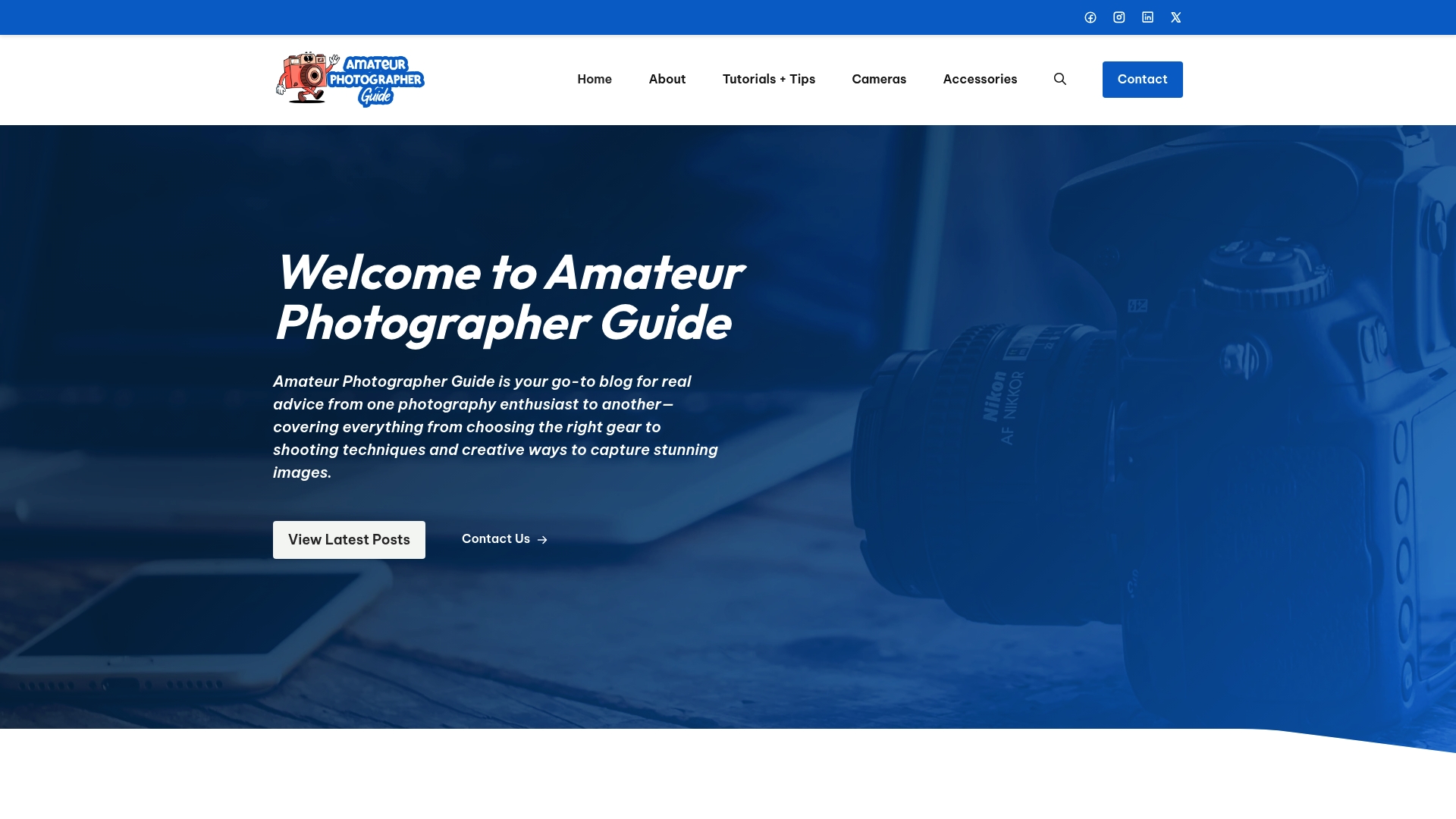
Ready to master your workflow and avoid common pitfalls? Dive deeper with our practical guide on processing photos using software or boost your results even further with essential photo editing tips. Do not let technical confusion slow your progress. For everything you need to level up, visit Amateur Photographer Guide right now and turn your passion into impressive photography you can be proud of.
Frequently Asked Questions
What are the different file formats used in photography?
Photography primarily uses formats such as RAW, JPEG, TIFF, PNG, and WebP. Each format serves different purposes, with RAW offering the highest quality and flexibility, while JPEG is widely used for its smaller file size and compatibility.
What are the advantages of using RAW files in photography?
RAW files capture unprocessed sensor data, preserving maximum image detail and allowing extensive post-processing options. They maintain superior dynamic range and color depth, making them ideal for professional editing and archival purposes.
When should I use JPEG instead of RAW?
JPEG is best suited for situations where immediate usability and smaller file sizes are essential, such as for social media, quick snapshots, or whenever rapid image transfer is needed. It offers wide compatibility while sacrificing some image quality.
How does compression affect image quality in photography file formats?
Compression affects the quality by determining how much image data is discarded to reduce file size. Lossy compression like JPEG results in smaller files but can compromise detail, while lossless formats like TIFF and PNG preserve all image data, maintaining higher quality.
Recommended
- 7 Essential Photo Editing Tips for Amateur Photographers – Amateur Photographer Guide
- Top Tips For Processing Your Photos Using Software – Amateur Photographer Guide
- 7 Essential Photography Beginner Tips for New Photographers – Amateur Photographer Guide
- The Beginner’s No-Fear Guide to Basic Camera Settings [Photographer-Approved] – Amateur Photographer Guide

