Table of Contents
This blog post may contain affiliate links. As an Amazon Associate I earn from qualifying purchases.
Over 80 percent of american smartphone users have tried portrait mode for capturing memorable photos, yet many miss out on its full potential. Understanding how this camera setting works matters whether you want professional-looking family portraits or eye-catching social media images. This guide breaks down what portrait mode really does and reveals the secrets behind its stunning background blur, helping you make every shot stand out.
Key Takeaways
| Point | Details |
|---|---|
| Portrait Mode Enhances Photography | This camera setting creates professional-looking images by blurring backgrounds while keeping the subject sharply in focus. |
| Computational Photography Techniques | Employs advanced algorithms and depth-sensing technology to simulate depth of field and subject isolation. |
| Versatile Device Compatibility | Available across smartphones, digital cameras, and tablets, democratizing high-quality portrait photography. |
| Avoid Common Mistakes | Proper subject distancing and awareness of lighting are critical to maximize the effectiveness of portrait mode. |
Defining Portrait Mode In Photography
Portrait mode is a specialized camera setting designed to elevate your photography by creating professional-looking images with stunning depth and focus. Unlike standard camera modes, portrait mode transforms ordinary shots into visually compelling photographs by strategically blurring the background while keeping your primary subject razor-sharp.
At its core, portrait mode works by simulating a shallow depth of field, which photographers traditionally achieved using wide aperture lenses. The technology allows smartphones and modern cameras to artificially create this professional photographic effect. By controlling the F-stop digitally, the camera intelligently separates the subject from the background, producing an image where the person or object appears to “pop” against a softly blurred backdrop. This technique draws viewer attention directly to the main subject, eliminating distracting background elements.
The mode typically offers several key features that enhance portrait photography:
- Automatic background blur (bokeh effect)
- Enhanced skin tone rendering
- Subject detection and focus tracking
- Intelligent lighting adjustments
Whether you’re capturing family memories, professional headshots, or creative personal images, understanding portrait mode can dramatically improve your photographic results. By learning to leverage this powerful feature, you can create images that look like they were shot by a professional photographer, even with basic equipment. Want more insights? Check out our guide on taking better portrait photos to refine your skills further.
From smartphones to advanced digital cameras, portrait mode has revolutionized how everyday photographers capture compelling, professional-quality images. It bridges the gap between amateur and professional photography, making high-quality portraits accessible to everyone with a modern camera.
How Portrait Mode Works On Cameras
Portrait mode represents a sophisticated computational photography technique that transforms how cameras capture images by intelligently manipulating depth and focus. At its most fundamental level, computational photography uses advanced software algorithms to simulate professional photographic techniques that were previously achievable only through expensive camera equipment and expert skills.
The core mechanism of portrait mode involves multiple intricate processes. Modern cameras and smartphones use advanced depth-sensing technologies like dual-lens systems, time-of-flight sensors, or machine learning algorithms to distinguish between the subject and background. By creating a precise depth map, the camera can selectively blur background elements while maintaining sharp focus on the primary subject. This process, known as depth segmentation, allows photographers to create professional-looking images with minimal technical expertise.
Key technical components that enable portrait mode functionality include:
- Advanced depth-sensing hardware
- Machine learning subject recognition
- Real-time image processing algorithms
- Dynamic background blur control
While different devices implement portrait mode slightly differently, the fundamental principles remain consistent. Some cameras offer manual control over background blur intensity, allowing photographers to adjust the effect to their preference. When you want to dive deeper into understanding camera settings that complement portrait mode, our guide to camera modes provides comprehensive insights into various shooting techniques.
Understanding how portrait mode works demystifies what might seem like magic. It’s essentially a powerful combination of hardware sensors, sophisticated software, and intelligent algorithms working together to create visually stunning images that were once the exclusive domain of professional photographers. By leveraging these technological advancements, even amateur photographers can now capture compelling, professional-quality portraits with remarkable ease.


Types Of Devices Offering Portrait Mode
Portrait mode has evolved from a high-end professional photography technique to a versatile feature available across multiple device types. Smartphone photography has been particularly instrumental in democratizing this once-exclusive photographic effect, making professional-looking portraits accessible to everyone with a mobile device.
The landscape of portrait mode spans several device categories, each offering unique capabilities and nuanced approaches to creating stunning depth-of-field images. Smartphones from major manufacturers like Apple and Samsung have sophisticated computational photography features that can produce remarkable portrait shots with minimal user intervention. Modern digital cameras, including DSLRs and mirrorless models, provide more advanced manual controls, allowing photographers to fine-tune background blur and subject separation with professional-grade precision.
Different device types offer portrait mode with varying levels of sophistication:
-
Smartphones
- Computational photography with AI-driven subject detection
- Real-time background blur adjustment
- Automatic skin tone enhancement
-
Digital Cameras
- Manual depth-of-field control
- Advanced lens aperture manipulation
- Professional-grade image processing
-
Tablets
- Similar computational techniques to smartphones
- Larger display for precise composition
If you’re looking to elevate your portrait photography skills across different devices, our guide to essential portrait photography tips provides comprehensive insights into capturing stunning images regardless of your equipment.
From entry-level smartphones to professional-grade cameras, portrait mode has become a universal feature that bridges the gap between amateur and professional photography. The technology continues to evolve, promising even more impressive computational photography capabilities in future devices, making high-quality portraiture more accessible than ever before.
Characteristics And Benefits Of Portrait Mode
Portrait mode represents a transformative photography technique that elevates image quality by creating professional-looking photographs with minimal technical expertise. Depth-of-field manipulation sits at the core of this innovative feature, allowing photographers to create visually compelling images that draw immediate attention to the subject by strategically blurring surrounding elements.
The key characteristics of portrait mode extend far beyond simple background blurring. Advanced computational photography techniques enable sophisticated image processing that goes well beyond traditional photographic methods. Intelligent subject detection algorithms can precisely identify human faces, pets, and other subjects, ensuring razor-sharp focus and optimal exposure. These smart systems automatically adjust color temperatures, enhance skin tones, and manage lighting conditions to produce consistently flattering and professional-looking portraits.
Primary benefits of portrait mode include:
- Enhanced subject prominence
- Professional-quality depth-of-field effects
- Automatic skin tone optimization
- Improved low-light performance
- Simplified complex photographic techniques
- Instant professional-looking results
While portrait mode simplifies complex photographic techniques, understanding its nuances can significantly improve your results. For photographers looking to refine their skills further, our guide to portrait photography tips offers comprehensive insights into capturing stunning images.
Ultimately, portrait mode democratizes high-quality photography by transforming complicated technical processes into user-friendly, one-tap solutions. Whether you’re a casual smartphone photographer or an aspiring professional, this technology bridges the gap between amateur snapshots and gallery-worthy portraits, making exceptional photography accessible to everyone.
Common Portrait Mode Mistakes To Avoid
Portrait mode can transform your photography, but several common pitfalls can quickly undermine your creative intentions. Composition mistakes often sabotage what could be stunning portraits, turning potentially professional-looking images into amateurish snapshots that fail to capture the essence of your subject.
One of the most critical errors photographers make involves subject positioning and spatial awareness. Placing your subject too close to the background dramatically reduces the effectiveness of portrait mode’s background blur, essentially negating the primary purpose of this sophisticated photography technique. Professional photographers recommend maintaining at least 4-8 feet of distance between your subject and the background to maximize the depth-of-field effect and create a truly compelling visual narrative.
Key mistakes to avoid in portrait mode include:
- Improper subject distance from background
- Neglecting lighting conditions
- Overcrowded or distracting backgrounds
- Ignoring camera-recommended subject positioning
- Failing to adjust exposure settings
- Using portrait mode in inappropriate environments
Photographers seeking to elevate their skills can benefit from understanding these nuanced techniques. Our guide to common photography mistakes provides comprehensive insights into improving your overall photographic approach.
Mastering portrait mode requires practice, patience, and a willingness to experiment. By understanding and avoiding these common mistakes, you can transform ordinary photos into extraordinary visual stories that capture genuine emotion and professional-quality aesthetics. Remember that every technical limitation is also an opportunity for creative exploration.
Master Portrait Mode and Elevate Your Photography Today
Struggling to capture professional-quality portraits with your current camera gear? This guide on “What Is Portrait Mode” dives into how to achieve that stunning depth-of-field effect and avoid common mistakes that hold your photos back. If you want to leave behind blurry backgrounds that distract and instead create images that truly highlight your subject, understanding portrait mode is key.
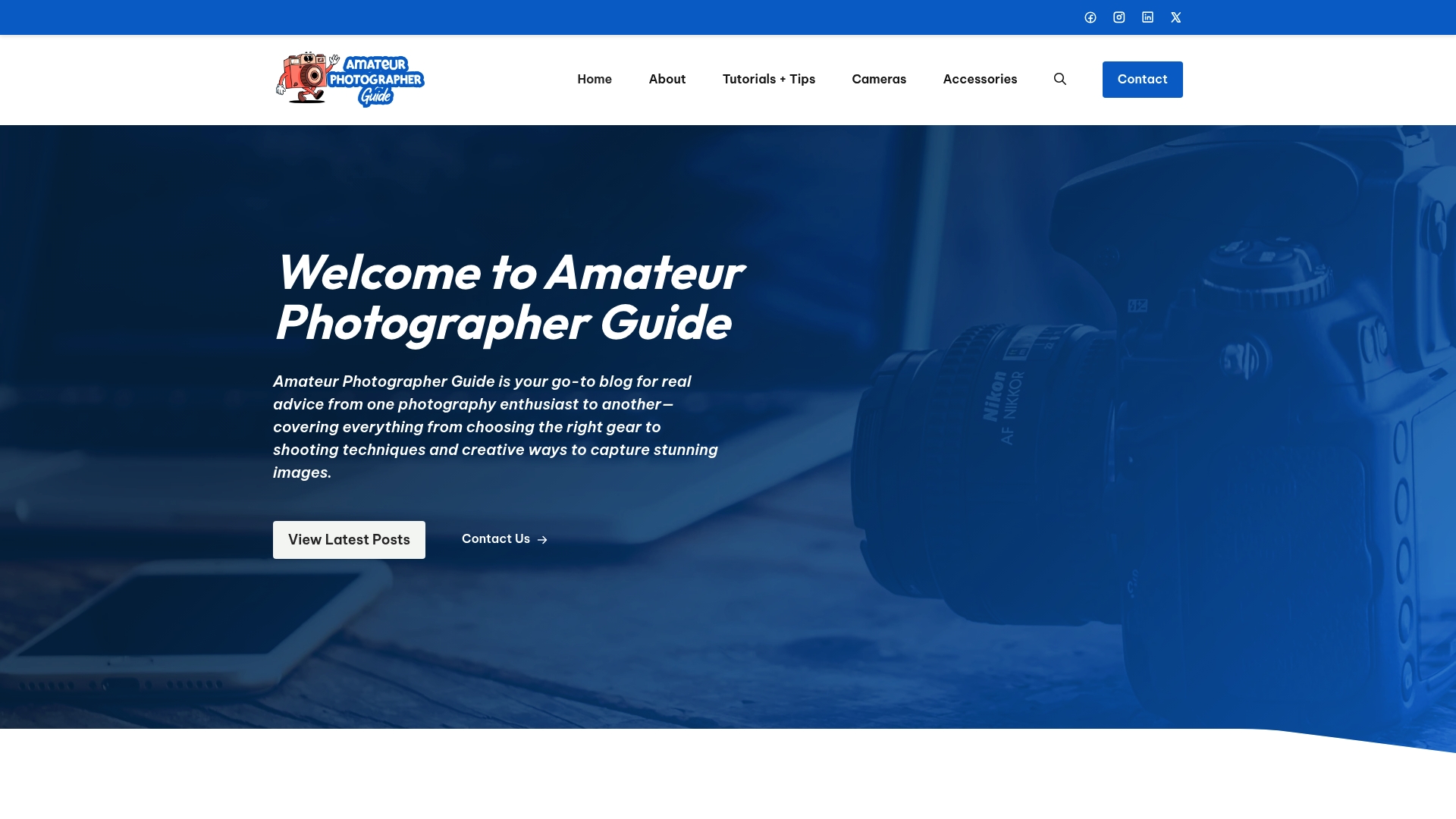
Take the next step to transform your snapshots into captivating portraits by exploring expert tips, camera settings, and gear recommendations at Amateur Photographer Guide. Discover practical advice to improve your technique in our portrait photography tips and learn how to avoid pitfalls in the common photography mistakes guide. Don’t wait any longer to make every shot count. Start mastering portrait mode now and see the difference it makes in your work.
Frequently Asked Questions
What is portrait mode in photography?
Portrait mode is a camera setting that creates images with a sharp focus on the subject while blurring the background. This effect mimics the shallow depth of field traditionally achieved with wide aperture lenses, enhancing the visual appeal of portrait photographs.
How does portrait mode work?
Portrait mode employs computational photography techniques, utilizing depth-sensing technology and machine learning algorithms to differentiate between the subject and background. This allows the camera to selectively blur elements in the background while maintaining clarity on the subject.
What devices support portrait mode?
Portrait mode is available on a variety of devices, including smartphones, digital cameras (DSLRs and mirrorless), and some tablets. While smartphones often use advanced computational photography methods, digital cameras typically provide more manual controls for depth-of-field adjustments.
What are common mistakes to avoid when using portrait mode?
Common mistakes in portrait mode include placing the subject too close to the background, neglecting lighting conditions, and failing to consider background distractions. It’s important to maintain adequate distance from the background and ensure good lighting to maximize the effectiveness of portrait mode.
Recommended
- How to Take Better Portrait Photos: A Definitive Guide – Amateur Photographer Guide
- 8 Essential Portrait Photography Tips for Better Results – Amateur Photographer Guide
- 7 Essential Portrait Photography Tips for Better Results – Amateur Photographer Guide
- 7 Essential Portrait Photography Tips for Beginners – Amateur Photographer Guide

