Table of Contents
- Key Takeaways
- Table of Contents
- Defining Photo Editing and Its Core Purpose
- Types of Editing: Basic to Advanced Methods
- Key Steps in the Photo Editing Workflow
- Impact of Editing on Photo Quality and Storytelling
- Common Editing Mistakes and How to Avoid Them
- Discover Your Editing Edge: Move Beyond Common Mistakes and Unlock Creative Growth
- Frequently Asked Questions
- Recommended
This blog post may contain affiliate links. As an Amazon Associate I earn from qualifying purchases.
Did you know that nearly 90 percent of professional photographers rely on editing to enhance the visual impact of their images? For anyone who cares about capturing moments that truly stand out, understanding photo editing is a must. With the right techniques, a good photo transforms into something memorable, all while staying true to its original story. Discover the essential skills that help bring clarity, depth, and emotion to every shot.
Key Takeaways
| Point | Details |
|---|---|
| Core Purpose of Photo Editing | Photo editing enhances and refines images while preserving authenticity, balancing visual impact with the truth of the photograph. |
| Editing Techniques | Techniques range from basic adjustments like cropping and exposure to advanced methods such as frequency separation and color grading, tailored to different skill levels. |
| Workflow Structure | A systematic workflow is crucial, starting with image organization and preparation, followed by basic adjustments to establish a foundation for further refinement. |
| Common Editing Mistakes | Avoid over-processing, destructive edits, and ignoring white balance to maintain image quality and authenticity in storytelling. |
Table of Contents
- Defining Photo Editing And Its Core Purpose
- Types Of Editing: Basic To Advanced Methods
- Key Steps In The Photo Editing Workflow
- Impact Of Editing On Photo Quality And Storytelling
- Common Editing Mistakes And How To Avoid Them
Defining Photo Editing and Its Core Purpose
Photo editing is the transformative digital process of refining and enhancing photographic images using specialized software and techniques. At its heart, photo editing represents a modern evolution of traditional darkroom techniques, where photographers carefully develop and improve their captured images.
The core purpose of photo editing extends far beyond simple visual manipulation. As digital photography experts suggest, editing should fundamentally correct, balance, and enhance an image while preserving its inherent authenticity. This means making strategic adjustments that improve visual impact without distorting the photograph’s fundamental truth. Think of editing like fine-tuning a musical instrument – you’re adjusting elements to make the performance (or image) sound/look more beautiful without changing its essential character.
In the digital darkroom, photographers leverage various tools and techniques to refine their work:
- Color correction to balance tones and temperature
- Exposure adjustment to recover details in highlights and shadows
- Cropping to improve composition
- Noise reduction for cleaner image quality
- Sharpening to enhance details
For those just starting their editing journey, our tutorial on post-processing photography provides a comprehensive blueprint to help you master these essential skills.
Types of Editing: Basic to Advanced Methods
Photo editing techniques range from simple adjustments to complex transformations, with methods divided into basic and advanced categories that cater to different skill levels and creative objectives. Understanding these techniques helps photographers progressively improve their image refinement skills.
Basic editing methods form the foundational toolkit for photographers. These fundamental adjustments prepare images for further refinement and include:
- Lens correction to address optical distortions
- Horizon straightening for balanced compositions
- Cropping to improve framing and eliminate distracting elements
- Object removal using healing and clone tools
- Exposure adjustments to balance light and shadow
As photographers develop their skills, advanced editing methods unlock more sophisticated image manipulation techniques. These professional-level approaches involve intricate retouching strategies like:
![]()
Here’s a comparison of basic and advanced photo editing techniques:
| Editing Level | Key Methods | Primary Benefits |
|---|---|---|
| Basic | Lens correction Horizon straightening Cropping Object removal Exposure adjustments |
Quick improvements Fixes common issues Easy for beginners |
| Advanced | Frequency separation Dodge and burn Selective color Color grading Non-destructive editing |
Precise retouching Creative effects Maximum flexibility |
- Frequency separation for smooth skin and texture refinement
- Dodge and burn techniques for sophisticated light sculpting
- Selective color adjustments
- Color grading to establish consistent visual moods
- Non-destructive editing using adjustment layers and smart objects
For those eager to explore practical editing techniques, our guide on essential photo editing tips provides actionable insights for amateur photographers looking to elevate their post-processing skills.
Key Steps in the Photo Editing Workflow
Photo editing workflow is a structured approach that transforms raw image captures into polished, professional-quality photographs. It’s a systematic process that requires careful organization, strategic adjustments, and thoughtful preparation for final output.
The workflow typically begins with image organization and preparation. This critical first stage involves:
- Backing up original RAW files to prevent data loss
- Shooting in RAW format for maximum editing flexibility
- Importing and organizing images into a logical file structure
- Culling and selecting the best shots for editing
Once images are organized, photographers move into basic image adjustments. This stage focuses on fundamental corrections that establish a solid foundation for further editing:

- Cropping and straightening to improve composition
- Setting correct white balance for accurate color representation
- Removing unwanted objects using healing or clone tools
- Adjusting exposure to recover details in highlights and shadows
For photographers looking to streamline their editing process, our tutorial on processing photos using software offers practical techniques to help you develop a consistent and efficient workflow.
Impact of Editing on Photo Quality and Storytelling
Photo editing is far more than technical manipulation – it’s a powerful storytelling tool that transforms raw captures into compelling visual narratives. By carefully adjusting light, color, and composition, photographers can guide viewers’ emotional responses and create deeper connections with their images.
The art of editing involves strategic visual emphasis. Techniques like dodging and burning allow photographers to sculpt light and shadow, drawing attention to key elements and creating visual hierarchy. These subtle manipulations can:
- Highlight subject details that might otherwise go unnoticed
- Create mood and depth through strategic lighting
- Direct viewer’s eye across the image
- Enhance emotional resonance of the photograph
However, the key to powerful editing lies in balance and authenticity. Over-editing can destroy a photograph’s inherent narrative, undermining its emotional impact. Skilled photographers understand that editing should enhance, not overpower, the original scene. Balanced adjustments in saturation, contrast, and color can amplify a photo’s storytelling potential while maintaining its fundamental truth.
To develop your editing skills and learn how to preserve your images’ authentic storytelling power, our guide on processing photos using software offers practical insights for photographers looking to refine their post-production techniques.
Common Editing Mistakes and How to Avoid Them
Photo editing can quickly transform from a creative process to a minefield of potential errors that compromise image quality. Understanding and avoiding common mistakes is crucial for photographers seeking to develop professional-looking, authentic images.
Some of the most frequent technical mistakes in photo editing include:
- Over-processing that creates unnatural colors and excessive contrast
- Destructive editing directly on JPEG files, limiting future modifications
- Ignoring white balance which distorts color accuracy
- Excessive skin smoothing that removes natural texture
- Over-sharpening which introduces unwanted digital artifacts
To prevent these pitfalls, photographers should adopt strategic editing approaches:
- Work non-destructively using adjustment layers
- Make subtle, incremental adjustments
- Regularly check image histograms for proper exposure
- Maintain consistent editing style across image series
- Preserve original image details and natural characteristics
For photographers looking to refine their post-processing skills and learn how to sidestep common editing traps, our guide on photography mistakes provides comprehensive insights to help you develop a more professional editing workflow.
Discover Your Editing Edge: Move Beyond Common Mistakes and Unlock Creative Growth
Have you ever spent hours editing a photo only to feel something was missing or worried you overdid it? If you find yourself struggling with over-processing, losing authentic detail, or organizing your digital workflow, you are not alone. Many aspiring photographers face the challenge of making their images stand out without sacrificing their original impact. This guide covered strategic editing techniques, from color correction to advanced retouching, and highlighted pitfalls like destructive editing or excessive adjustments that can hold you back from producing stunning, real-life photos.
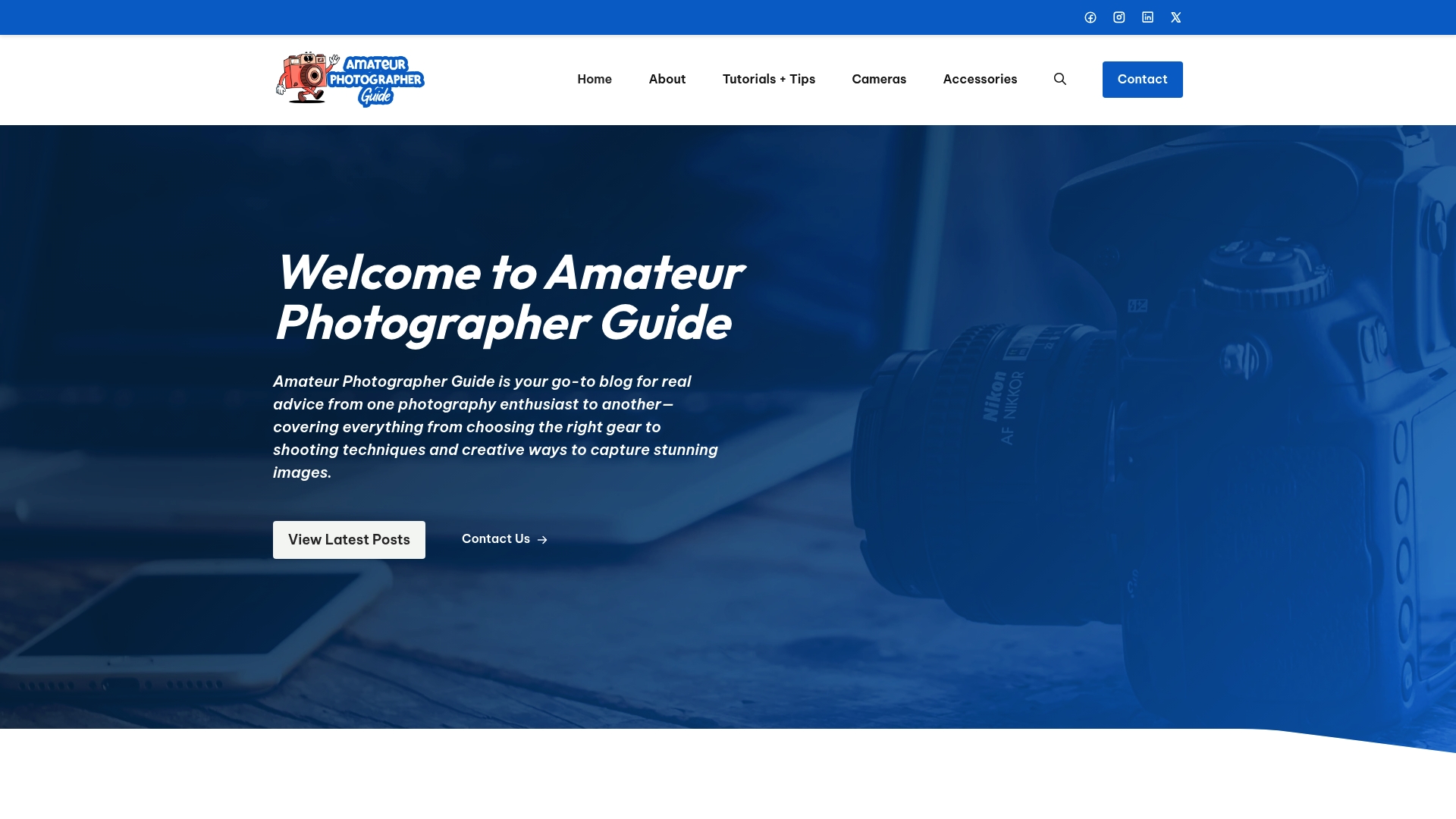
Take your photo editing from guesswork to skillful mastery. The Amateur Photographer Guide goes beyond the basics with hands-on post-processing tutorials and clear photo editing tips designed for passionate hobbyists like you. Dive into easy-to-follow checklists and practical advice built to simplify your creative process and help you avoid common mistakes. Visit the site now and see just how quickly you can elevate your images with tools that fit your experience level and goals.
Frequently Asked Questions
What are the fundamental techniques in basic photo editing?
Basic photo editing techniques include lens correction, horizon straightening, cropping, object removal, and exposure adjustments. These methods help to prepare images for further refinement and fix common issues effectively.
What are some advanced photo editing methods?
Advanced photo editing methods include frequency separation for skin texture refinement, dodge and burn techniques for light sculpting, selective color adjustments, color grading for mood consistency, and non-destructive editing using adjustment layers to maintain original image quality.
How does photo editing impact storytelling in photography?
Photo editing enhances storytelling by allowing photographers to guide emotional responses through adjustments in light, color, and composition. Techniques like dodging and burning highlight important details and create visual hierarchy, while maintaining balance ensures the photograph’s narrative remains authentic.
What common mistakes should I avoid when editing photos?
Common editing mistakes include over-processing that leads to unnatural colors, destructive editing on JPEG files, ignoring white balance, excessive skin smoothing, and over-sharpening. To avoid these pitfalls, work non-destructively and make subtle adjustments while regularly checking image quality.
Recommended
- 7 Essential Photo Editing Tips for Amateur Photographers – Amateur Photographer Guide
- How to Master Post Processing Photography: A Beginner’s Blueprint That Actually Works – Amateur Photographer Guide
- Top Tips For Processing Your Photos Using Software – Amateur Photographer Guide
- How to Edit Photos on Mac: A Comprehensive Guide for Amateur Photographers – Amateur Photographer Guide
- DIY Artbook Publishing: Create Stunning Visual Collections – The Mansion Press

