Table of Contents
- Key Takeaways
- Table of Contents
- Defining the Role of Editing in Photography
- Types of Photo Editing Techniques Explained
- Essential Tools and Software for Editing
- Step-By-Step Editing Workflow for Beginners
- Common Editing Pitfalls and How to Avoid Them
- Ready to Unlock the True Power of Your Editing?
- Frequently Asked Questions
- Recommended
This blog post may contain affiliate links. As an Amazon Associate I earn from qualifying purchases.
Did you know that over 70 percent of stunning photos you see online have been edited in some way before reaching your screen? Editing is what turns ordinary camera shots into striking images that capture attention and emotion. Whether you are a beginner or chasing a professional touch, understanding how editing shapes every photo can change the way you approach photography and help you express your creative vision more clearly.
Key Takeaways
| Point | Details |
|---|---|
| Role of Editing | Photo editing enhances storytelling by correcting technical imperfections and refining the photographer’s artistic vision. |
| Techniques Variety | Understanding various editing techniques allows photographers to select the method that best aligns with their creative goals. |
| Software Selection | Choosing the right photo editing software is essential; consider user interface, features, performance, and cost. |
| Common Pitfalls | Avoid overediting and rely on fundamental shooting techniques to maintain the integrity and authenticity of your images. |
Table of Contents
- Defining The Role Of Editing In Photography
- Types Of Photo Editing Techniques Explained
- Essential Tools And Software For Editing
- Step-By-Step Editing Workflow For Beginners
- Common Editing Pitfalls And How To Avoid Them
Defining the Role of Editing in Photography
Photography editing is far more than just applying filters or making images look pretty. It’s a strategic process that transforms raw captures into compelling visual narratives. Photo editing serves as the critical bridge between what a camera records and the story a photographer wants to tell, allowing creative professionals to refine, enhance, and communicate their artistic vision.
At its core, editing supports storytelling by emphasizing critical details and guiding viewer attention through intentional adjustments. Photographers use post-processing techniques to correct technical imperfections like exposure, color balance, and composition that might have been challenging to capture perfectly during the original shoot. This means you can salvage potentially great shots that would otherwise be discarded, reducing the need for expensive reshoots and maximizing the value of every image captured.
The editing process encompasses several key functions that go well beyond simple visual enhancement:
- Technical Correction: Fixing exposure, white balance, and sharpness
- Creative Interpretation: Adjusting colors, contrast, and mood
- Storytelling Enhancement: Directing viewer focus and emotional response
- Professional Refinement: Preparing images for different mediums and platforms
Whether you’re a hobbyist or aspiring professional, understanding editing’s role will dramatically improve your photographic skills. For more detailed strategies, check out our tutorial on post-processing photography, which breaks down essential techniques for transforming good photographs into extraordinary visual experiences.
Types of Photo Editing Techniques Explained
Photo editing is a diverse world with multiple techniques that can dramatically transform your images. Photo editing styles range from subtle enhancements to dramatic artistic transformations, each serving a unique purpose in visual storytelling. Understanding these techniques allows photographers to select the most appropriate approach for their creative vision and desired emotional impact.
The landscape of photo editing encompasses several distinctive styles. HDR (High Dynamic Range) editing merges multiple exposures to capture an extensive range of light and shadow details, creating images with remarkable depth and complexity. Vintage and retro aesthetics add nostalgic filters that simulate classic film photography, while black-and-white editing strips color to emphasize texture, contrast, and emotional nuance. These techniques go beyond simple color manipulation.
Some key photo editing techniques include:
Here’s a summary of key photo editing techniques and their main purposes:
| Technique | Main Purpose | Typical Use Case |
|---|---|---|
| HDR Editing | Expand dynamic range | Landscape photography |
| Vintage/Retro | Create nostalgic or classic look | Lifestyle, fashion, storytelling |
| Black-and-White Editing | Emphasize texture and emotion | Portraits, street, fine art |
| Cinematic Color Grading | Establish mood and atmosphere | Editorials, film-inspired images |
| Portrait Retouching | Enhance but preserve natural look | Professional headshots, beauty, fashion |
| Cross-Processing | Artistic, unconventional color shifts | Creative projects, album covers |
| Minimalist Edits | Clean, understated refinement | Product shots, architecture |
| High Contrast Styling | Dramatic visual impact | Sports, action, dramatic scenes |
- Cinematic Color Grading: Creating mood through sophisticated color adjustments
- Portrait Retouching: Softening skin, enhancing features while maintaining natural appearance
- Cross-Processing: Applying unconventional color treatments for artistic effect
- Minimalist Edits: Focusing on clean, understated image refinement
- High Contrast Styling: Emphasizing dramatic visual differences
To dive deeper into practical editing strategies, explore our tips for processing your photos, which provide hands-on guidance for amateur photographers looking to elevate their post-production skills.
Essential Tools and Software for Editing
Choosing the right photo editing software can make a tremendous difference in transforming your raw images into stunning visual masterpieces. Photo editing tools range from simple mobile apps to comprehensive professional software, each offering unique features tailored to different skill levels and creative needs. Understanding these options helps photographers select the most appropriate tool for their specific editing goals.
For amateur photographers, the market offers a diverse array of accessible editing solutions.
 Beginner-friendly applications like Adobe Lightroom and Photoshop provide intuitive interfaces with powerful adjustment capabilities, allowing users to enhance images with minimal technical knowledge. AI-powered tools like Luminar Neo have emerged as game-changers, offering advanced features such as Enhance AI, Sky AI, and Structure AI that can dramatically simplify complex editing processes.
Beginner-friendly applications like Adobe Lightroom and Photoshop provide intuitive interfaces with powerful adjustment capabilities, allowing users to enhance images with minimal technical knowledge. AI-powered tools like Luminar Neo have emerged as game-changers, offering advanced features such as Enhance AI, Sky AI, and Structure AI that can dramatically simplify complex editing processes.
Key considerations when selecting photo editing software include:
- User Interface: Intuitive design and ease of learning
- Feature Set: Range of editing tools and adjustment options
- Performance: Speed and efficiency of processing
- Compatibility: Support for different file formats and operating systems
- Cost: Pricing models and available subscription plans
For photographers looking to explore platform-specific editing techniques, our guide on editing photos on Mac provides detailed insights into maximizing your editing workflow across different computing environments.
Step-By-Step Editing Workflow for Beginners
Navigating the world of photo editing can feel overwhelming for newcomers, but breaking down the process into manageable steps can transform your approach from intimidating to intuitive. Photo editing workflow is about developing a systematic method that helps you consistently improve your images while maintaining your creative vision. Think of it like cooking – having a reliable recipe makes the entire process smoother and more enjoyable.
A structured editing approach typically begins with raw image assessment. After importing your photos, take time to critically review each image. Look for fundamental elements like composition, focus, and overall exposure. Identify which images have the most potential and would benefit most from careful editing. This initial culling process saves time and helps you concentrate your creative energy on the most promising shots.
Here’s a recommended beginner’s editing workflow:
- Import and Organize: Transfer images to your editing software and create logical folders
- Basic Corrections: Adjust exposure, white balance, and straighten horizons
- Crop and Composition: Refine image framing and eliminate distracting elements
- Color and Contrast: Enhance vibrancy, adjust saturation, and balance tonal ranges
- Detail Enhancement: Sharpen key areas, reduce noise, and fine-tune specific regions
- Creative Styling: Apply subtle filters or effects that complement your original vision
For photographers looking to dive deeper into practical editing techniques, our tips for processing your photos provide comprehensive guidance to help you develop a consistent and effective editing approach.
Common Editing Pitfalls and How to Avoid Them
Photo editing is an art of subtle refinement, but many beginners fall into traps that can compromise the integrity of their images. Overediting represents one of the most common mistakes photographers make, transforming potentially stunning photographs into artificial-looking compositions that lose their original essence. The key is understanding that editing should enhance, not completely remake, your original capture.
Many amateur photographers rely too heavily on post-capture correction, believing sophisticated editing tools can magically fix poor shooting techniques. Technical fundamentals remain crucial – no amount of editing can completely rescue an fundamentally flawed image. This means investing time in learning proper camera settings, composition, and lighting techniques will always produce better results than attempting to compensate through extensive post-processing.
Common editing pitfalls to watch out for include:
- Oversaturation: Making colors look unrealistic and garish
- Excessive Noise Reduction: Removing so much detail that images look waxy and artificial
- Unnatural Skin Smoothing: Creating mannequin-like portraits without texture
- Extreme Contrast Adjustments: Losing image detail in shadows and highlights
- Inconsistent Editing: Applying different styles across a photography series
For photographers seeking to develop more refined editing skills and avoid common mistakes, our tutorial on photo editing tips offers practical guidance to help you navigate the nuanced world of image post-processing.
Ready to Unlock the True Power of Your Editing?
Are you struggling to bridge the gap between what your camera captures and the story you want your photos to tell? Many amateur photographers face the frustration of overediting or feeling lost when choosing the right tools and workflow. The good news is you do not have to navigate this process alone. By mastering essential techniques like HDR editing, portrait retouching, and adopting a structured photo editing workflow, you can prevent common mistakes and take real pride in your images. Discover practical step-by-step guides on transforming raw files into captivating visual stories.
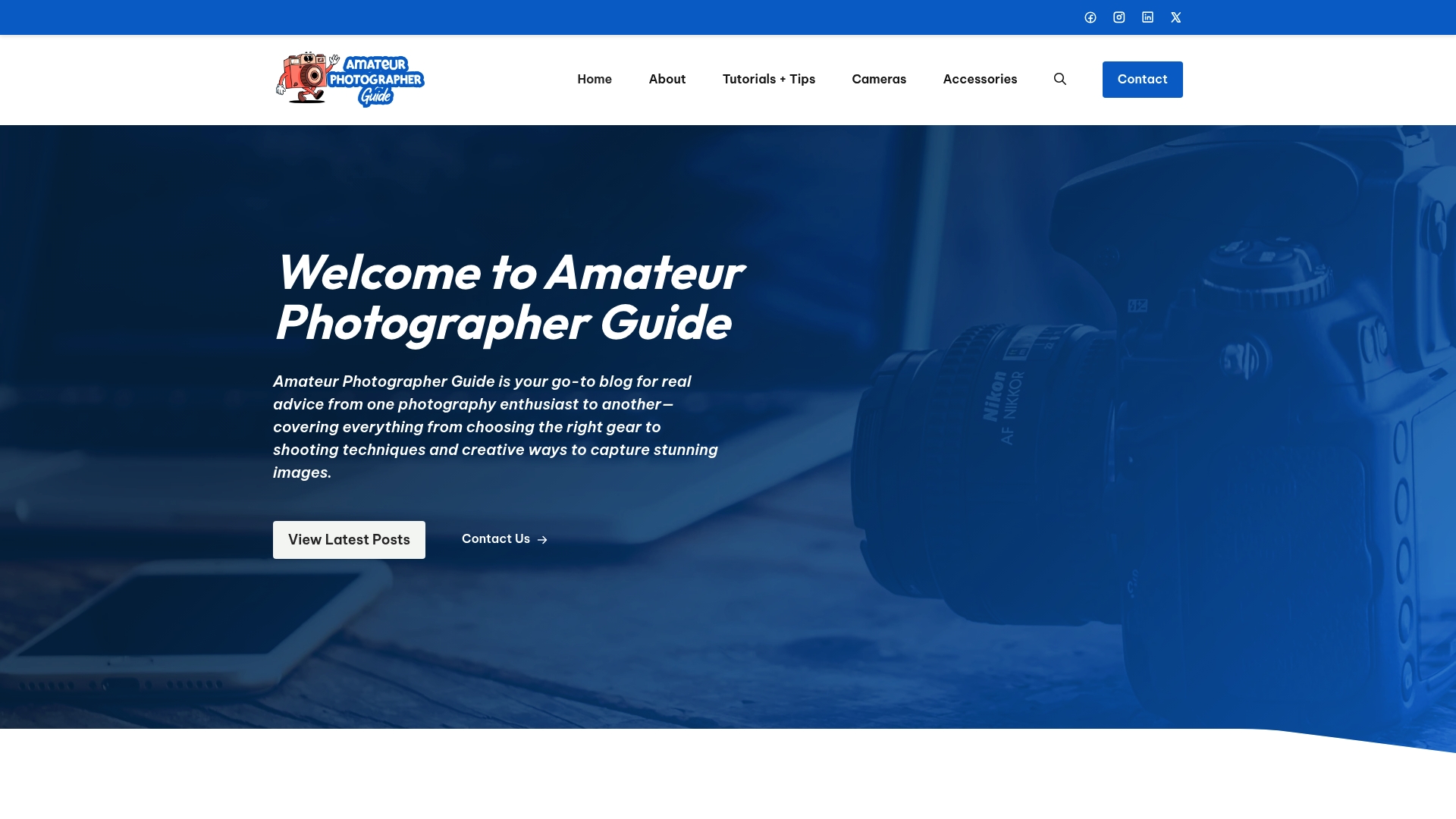
If you are serious about bringing your creative vision to life and want easy access to clear advice, explore the full library at Amateur Photographer Guide. For deeper insights into editing processes and to avoid beginner pitfalls, check our Essential Photo Editing Tips and start mastering post-processing photography today. Let your editing skills grow and see your photos stand out now.
Frequently Asked Questions
What is the role of editing in photography?
Editing in photography transforms raw images into compelling visual narratives by correcting technical imperfections, enhancing storytelling, and refining images for different platforms.
What are some common photo editing techniques?
Common photo editing techniques include HDR editing, vintage effects, black-and-white conversion, cinematic color grading, portrait retouching, and minimalist edits, each serving a specific purpose in visual storytelling.
How do I choose the right photo editing software?
When selecting photo editing software, consider factors like user interface, feature set, performance, compatibility with file formats, and cost to find the best match for your editing needs.
What are some common editing pitfalls to avoid?
Common pitfalls in photo editing include oversaturation, excessive noise reduction, unnatural skin smoothing, extreme contrast adjustments, and inconsistent editing styles, which can compromise image quality.
![]()
Recommended
- 7 Essential Photo Editing Tips for Amateur Photographers – Amateur Photographer Guide
- Top Tips For Processing Your Photos Using Software – Amateur Photographer Guide
- How to Master Post Processing Photography: A Beginner’s Blueprint That Actually Works – Amateur Photographer Guide
- How to Edit Photos on iPhone/iPad: A Comprehensive Guide – Amateur Photographer Guide

